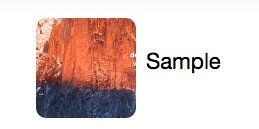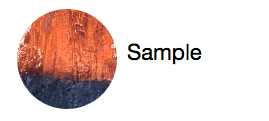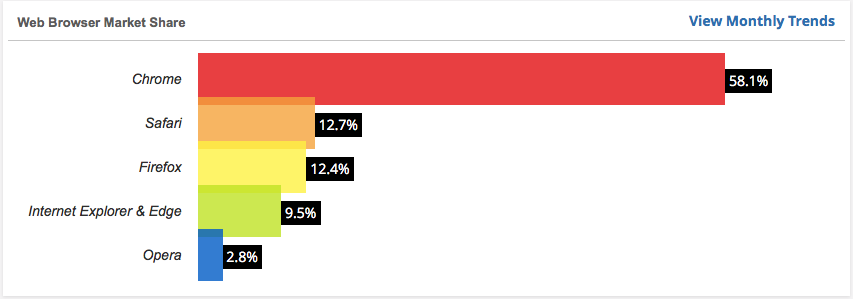Display an image with rounded corners or in a circle by using the border-radius property.
Here’s the html and css for rounded corners:
<div class="sample-box"> <img src="sample.png" alt="Author photo"> <p class="sample-text">Sample</p> </div>
The rule-set that provides the rounded corners is:
.sample-box img {
height: 100px;
width: 100px;
border-radius: 10%;
float: left;
}
Increasing the border-radius to 50% displays the image as a circle as show next.
.sample-box img {
height: 100px;
width: 100px;
border-radius: 50%;
float: left;
}